Mengubah Bios ATA ke SATA
Error message when you start a Windows 7 or Windows Vista-based computer after you change the SATA mode of the boot drive: "STOP 0x0000007B INACCESSABLE_BOOT_DEVICE"
SYMPTOMS
Consider the following scenario. In the BIOS setup of a Microsoft Windows 7 or Windows Vista-based computer, you change the Serial Advanced Technology Attachment (SATA) mode of the boot drive to use the either Advanced Host Controller Interface (AHCI) specification or RAID features. You then restart the computer. In this scenario, you receive the following error message:
SYMPTOMS
Consider the following scenario. In the BIOS setup of a Microsoft Windows 7 or Windows Vista-based computer, you change the Serial Advanced Technology Attachment (SATA) mode of the boot drive to use the either Advanced Host Controller Interface (AHCI) specification or RAID features. You then restart the computer. In this scenario, you receive the following error message:
STOP 0x0000007B INACCESSABLE_BOOT_DEVICE
CAUSE
This
issue occurs if the disk driver in Windows 7 and Windows Vista is
disabled. This driver must be enabled before you change the SATA/RAID
mode of the boot drive.
FIX IT FOR ME
To resolve this issue automatically, use Microsoft Fix it 50470 tools. To get this tools please download it with click on here. Then, click Run in the File Download dialog box and follow the steps in this wizard.
Note this wizard may be in English only; however, the automatic fix also works for other language versions of Windows.
Note If you are not on the computer that has the problem, you can save the automatic fix to a flash drive or to a CD so that you can run it on the computer that has the problem.
LET ME FIX IT MYSELF
Important This section, method, or task contains steps that tell you how to modify the registry. However, serious problems might occur if you modify the registry incorrectly. Therefore, make sure that you follow these steps carefully. For added protection, back up the registry before you modify it. Then, you can restore the registry if a problem occurs. For more information about how to back up and restore the registry, click the following article number to view the article in the Microsoft Knowledge Base:
322756 How to back up and restore the registry in Windows
322756 How to back up and restore the registry in Windows
To resolve this issue yourself, enable the AHCI driver in the registry before you change the SATA mode of the boot drive. To do this, follow these steps:
1. Exit all Windows-based programs.
2. Click Start, type regedit in the Start Search box, and then press ENTER.
3. If you receive the User Account Control dialog box, click Continue.
4. Locate and then click one of the following registry subkeys:
HKEY_LOCAL_MACHINE\System\CurrentControlSet\Services\Msahci
HKEY_LOCAL_MACHINE\System\CurrentControlSet\Services\IastorV
5. In the right pane, right-click Start in the Name column, and then click Modify.
6. In the Value data box, type 0, and then click OK.
7. On the File menu, click Exit to close Registry Editor.
2. Click Start, type regedit in the Start Search box, and then press ENTER.
3. If you receive the User Account Control dialog box, click Continue.
4. Locate and then click one of the following registry subkeys:
HKEY_LOCAL_MACHINE\System\CurrentControlSet\Services\Msahci
HKEY_LOCAL_MACHINE\System\CurrentControlSet\Services\IastorV
5. In the right pane, right-click Start in the Name column, and then click Modify.
6. In the Value data box, type 0, and then click OK.
7. On the File menu, click Exit to close Registry Editor.
MORE INFORMATION
During the Windows 7 or Windows Vista installation process, any unused storage drivers are disabled. This behavior speeds up the operating system's startup process. When you change the boot drive to a driver that has been disabled, you must enable the new driver before you change the hardware configuration.
For example, assume that you install Windows Vista or Windows 7 on a computer that contains a controller that uses the Pciide.sys driver. Later, you change the SATA mode to AHCI. Therefore, the drive must now load the Msahci.sys driver. However, you must enable the Msahci.sys driver before you make this change.
This issue affects only the boot drive. If the drive that you change is not the boot drive, you do not experience this issue.
AHCI provides several features for SATA devices. These include hot plug functionality and power management functionality. For more information about the AHCI specification, visit the following Intel Web site:
For example, assume that you install Windows Vista or Windows 7 on a computer that contains a controller that uses the Pciide.sys driver. Later, you change the SATA mode to AHCI. Therefore, the drive must now load the Msahci.sys driver. However, you must enable the Msahci.sys driver before you make this change.
This issue affects only the boot drive. If the drive that you change is not the boot drive, you do not experience this issue.
AHCI provides several features for SATA devices. These include hot plug functionality and power management functionality. For more information about the AHCI specification, visit the following Intel Web site:
Microsoft provides third-party contact information to help you find technical support. This contact information may change without notice. Microsoft does not guarantee the accuracy of this third-party contact information. The third-party products that this article discusses are manufactured by companies that are independent of Microsoft. Microsoft makes no warranty, implied or otherwise, regarding the performance or reliability of these products.
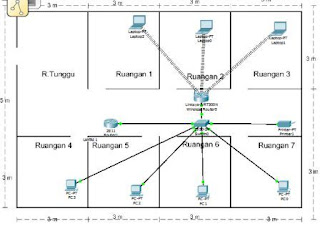
This comment has been removed by the author.
ReplyDelete